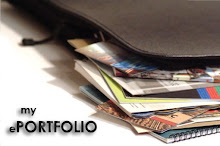Thanks for stopping by to see what I have to say. I enjoyed working with all of you throughout this course. What's next? Sign me up!
Welcome!
0 comments Filed Under:
My Reflection
Do You See What I See?
After getting started with the course I realized that this would be a lot of work! Did I spend too much time? Did I spend too little time? What happens if I'm late with an assignment? I decided that it would be better to complete every assignment even if I could not finish it right on time. This helped since each week built upon the previous weeks' skills and experiences. Some weeks required more intellectual reflection and less hands on activities. Since I am a DIY kind of guy this was challenging.
Pushing your course into the online world is quite an adventure. Knowing what tools and media to use in the right quantities is not an exact recipe, but a way of teaching that considers your course and students in finding the right stuff to enhance the experience. Trial and error will guide the way if I am trying out new ideas and methods along the way.
I really feel that Blackboard needs to step up to the plate and implement many of the innovations we used in this course. I understand that Blackboard needs to be a closed system, but I think that this really stifles the feeling or sense of a course. An online community needs to be developed from each course that is open to the public and alumni. This could be an excellent tool to promote further learning and even encourage more related course development based on the needs of our students.
I like the idea of Ning, but don't see too many really serious Ning sites. I would have liked the use of Ning to have been more serious for this course. The ePortfolio projects would have been an excellent use of Ning with each member of the course developing their final project in their Ning space for our course. This would have tied all of the portfolios together in a manner that would be accessible in the future. Blackboard will no longer be available after the course is closed. A Ning social network could be created each time this course is offered and another Ning could be used to tie them all together!
Thanks for all of the fun this summer! This class has been the highlight of my sumer vacation!
0 comments Filed Under:
I Teach Like This...
Updated Teaching Philosophy
Another aspect of my teaching philosophy is "hands-on" learning through relevant activities that give the learner a first-hand experience in a "real-world" situation. In teaching a web page creation course I would allow for each student to work on their own "live" web site that could be edited and reached from any Internet connection. I often took web design courses that had you learn the software and create, but never do anything actually "online." Real situations can teach much more when utilized in a course.
Finally, as teaching is a process, not an activity, my teaching philosophy offers an invaluable reflective view on “how to” strive for instructional improvement.
0 comments Filed Under:
Let's Blog...
Blogging: Express Yourself!
Electronic blogs or weblogs give us a new medium to express ourselves and share with our students, friends, family and the rest of the online world. Sometimes we might want to restrict who can view our blogs to maintain some privacy. Generally, most blogs are open to the public by default. What can you put in a blog? Anything that can be delivered through a personal computer such as text, audio, music, graphics and video. I have even heard of a system that will allow vibrations and smells to be relayed from a computer to the user. We'll have to make sure Barclay doesn't spend too much time in the Holo-graph!
Here is a list of blogs that I have created for various purposes, work, play and just trying things out.
0 comments Filed Under:
Let's Wiki
What's in a Wiki?
 The wiki that I have made will be used with the course I am teaching this fall for Yavapai College. It is CNT110 - A+ Computer Certification Preparation course that introduces students to Computer Software and Hardware repair as a career. They are prepared to progress toward their final certification requirement of passing two professional examinations. An introduction to hardware and software are included in the wiki along with networking and peripherals.
The wiki that I have made will be used with the course I am teaching this fall for Yavapai College. It is CNT110 - A+ Computer Certification Preparation course that introduces students to Computer Software and Hardware repair as a career. They are prepared to progress toward their final certification requirement of passing two professional examinations. An introduction to hardware and software are included in the wiki along with networking and peripherals.Students would be expected to contribute their ideas and experiences relating to these topics through several forms of input like narrative which may present a technical question and then responding to each others questions with advise and recommendations for a solution. Students could build a collection of links and images that would also relate to the course topics.
A+ Computer Certification Prep Wiki http://a-plus.wikispaces.com
0 comments Filed Under:
Look at Us!
Embedded Photo Gallery Reviews...
A Thousand pictures are worth...??? Where should you put those bushels of digital photos for you and your fiends to see? There are many sites that offer free or paid photo sharing and storage. It seems that all have something special going for them and all have something that rates a negative score. Here I will take a look at several of the main competitors.
WINDOWS LIVE does not appear to allow embedded slides shows even though their site gives an "embed" command for an album. The embed code allow you to place one of three generic links into your blog or web site that merely provides a link to their site to view the slide show from their site. Here is an example of the album link and an RSS link:
PICASA How do I love Picasa...? Let me count the ways... Picasa is great. It is easy to use since it has an application that you can install locally and import your photos directly into. It will "watch" specified locations on your computer and add any images that you add into your local Picasa Library. You can edit and organize your photos and then upload them into your Picasa account to share. Their embedded slice shows are great and simple to use. Too bad their free accounts have a mere limit of One GB.
Special:Nicely integrated with the installed Picasa application and tied to your Google account for access. Negative: Free account is limited to One GB of stroage.
FACEBOOK This is a love-hate relationship that doesn't seem to quit. It starts with a close friend or relative and soon grows out of control. Enough about the social aspects of FB. Did you know that you could share photos on FB? It is quite simple to upload groups of photos and later add more to your groups or albums. They are instantly shared with your FB friends. You can easily "tag" your friends in the photos by identifying who is in each image. This then shows up in their info giving a link to your photo of them for all of their friends to see.
Special: Simple and easy to use if you are already in Facebook anyway.
Negative: Cannot embed a slide show, just share a link with others in or out of FB.
FLICKR is a service of Yahoo. It is simple and easy to use simce it is intregrated into many of the photo organizing/editing programs that are available. When you sign up, you get a Pro account for 30 days. If you let it go to the Free version you'll find that only the latest 200 photos that you have uploaded are visable. All of your photos are really there, but you can only see the latest 200 until you pay for the Pro account - $25 per year.
PHOTOSHOP.COM is really cool but it does not share slide shows! This is Online Photoshop. If you ever wanted to buy Photoshop, but baulked at the excessive cost, this may be for you. Many of the full blown features of Photoshop are here in an online java application that can even be switched to full screen, making it look like an installed program on your computer. Photos are uploaded to their site and available to share with others, but even better - you can share with other photo services - Facebook, Flickr, Photobucket and Picasa.
Special: Free alternative to the expensive Photoshop.
0 comments Filed Under:
Stop, Look and Listen!
Embedded Audio files just don't turn me on. Maybe it is because you have to click the little play button... I am in search of something that presents itself in a smoother manner. I have looked into the tools found in the Mac OS, but have not had enough time to work through this process. I am distracted by Jing recordings which are really not the same as a video of yourself like you would make in YouTube. I guess they are videos, or are they audios???
Below is an audio review that I made reviewing a microphone. This was not too useful, except for teaching me how to embed an mp3 audio file into my site.
Here are two Jing video recordings that I made for our business department at work. They were easy to make and will save me time by not having to repeat them individually to 25 people. Wow, I just saved myself a couple of hours. More time to go ride my bike!
Logging in to the Accounting System
Purchase Requisition Approval Process
Here is another video that I made on my Mac with a cool program called FotoMagico Pro. It allows you to build a sideshow with images and pin several tracks of audio and effects to the show. Unfortunately, the audio track that I used in the show was removed from the video since I included an entire song that was flagged by YouTube and removed. I added an alternative track that was offered by Youtube.
Here is the original with the correct music that has been uploaded to ScreenCast.com:
0 comments Filed Under:
Resources
Finding just the right bit of worthwhile information requires great skill Grasshopper... I have collected a number of links to using blogs and video in education. Also included are a couple of extra links on filtering YouTube in K-12 schools.
- Support Blogging! - Educational Blogging
Educational Blogging is blogging by students, teachers, administrators, industry experts, and other involved entities that focus primarily ... - Education World ® Technology Center: Blogging?
Weblogg-ed: the read/write web in the classroom · Blogging Basics: Creating Student Journals on the Web. Article by Lorrie Jackson Education World® ... - SDUSD Educational Technology - Blogging in Education
San Diego Unified School District Educational Technology Department. - Back to School with the Class of Web 2.0
The article covers: educational blogging, photo sharing, educational podcasting, wikis, video sharing, Web 2.0 courses, School 2.0, and more... - Cool Cat Teacher Blog: How to search Google Educational Videos
As I was uploading a video I made today about how to use skype in the classroom, I came across an amazing trick for finding educational videos on google ... - 7 Things You Should Know About Videoblogging
A videoblog, or vlog, is a Web log (blog) that primarily utilizes video rather than text or audio. Videoblogging offers a richer experience than text ... - YouTube EDU Brings Free Education to the Masses
YouTube has just released a new sub-site called YouTube EDU, aggregating thousands of free lectures from over a hundred universities across ... - Is Education Ready For YouTube?
For many teachers, YouTube.com is redefining traditional education. - A History Teacher » YouTube Blocked? Cool Tool #1
I have mixed feelings about blocking the Internet in K-12 schools, .... there that would like to access youtube, here are 3 great ways to unblock youtube! ... - Technology Twitter: Blocking YouTube.. a short fairy tale about access
What is our choice - block access - or accept the risks, innovate to deal with the risks ... D/K if you might find this of interest, but I touched on some similar themes in a recent ... - EdTech Gold Rush: YouTube in the K-12 Classroom
It's also been both tantalizing and frustrating for K-12 teachers. ... Most districts block YouTube – obviously for the unacceptable portion of videos, ... - YouTube, K12 web filtering & CIPA
K12 school districts are required by law to implement filtering to block adult .... fall outside CIPA guidelines forcing filters to block access to YouTube. ...
0 comments Filed Under: